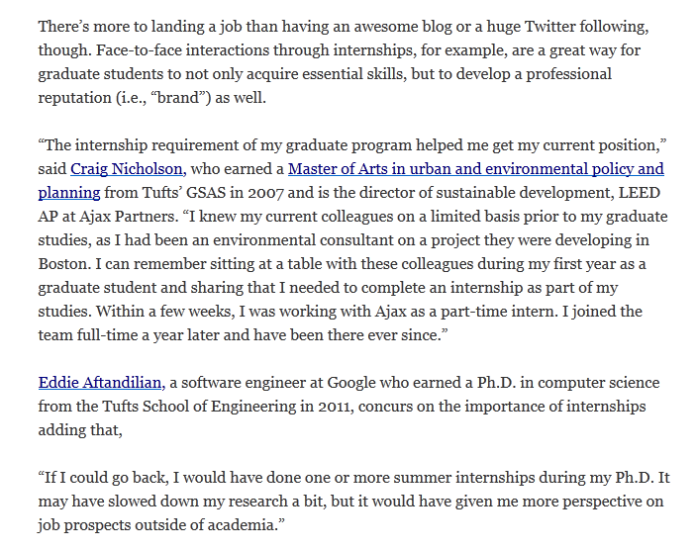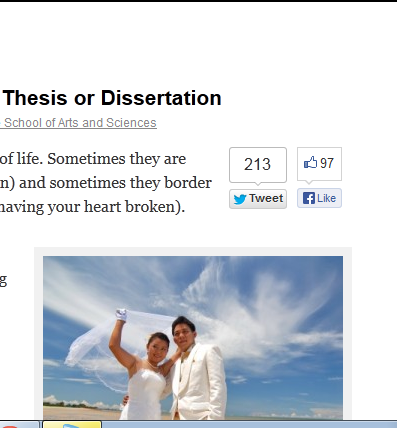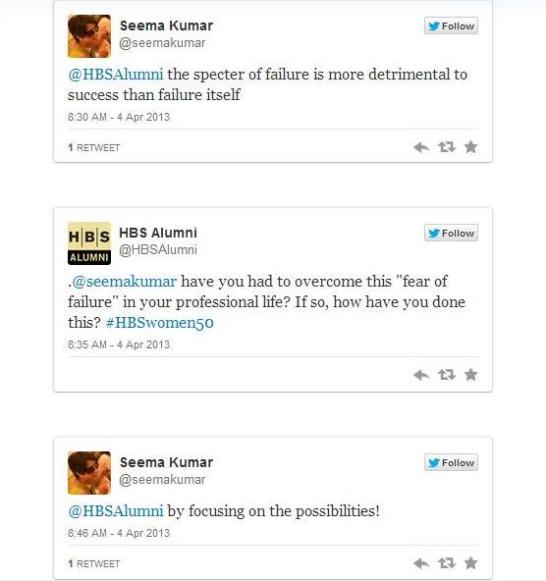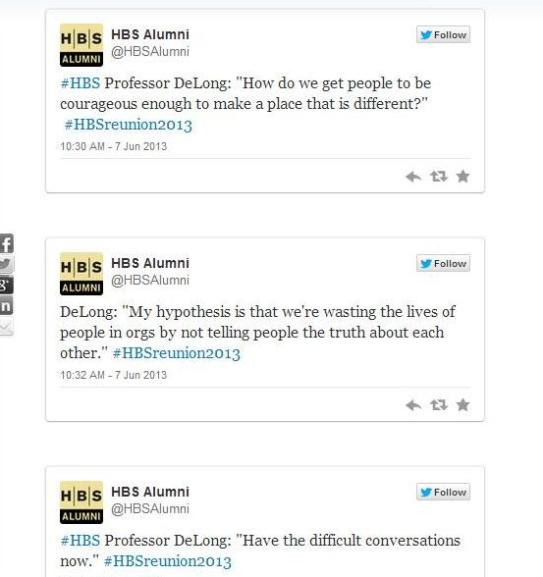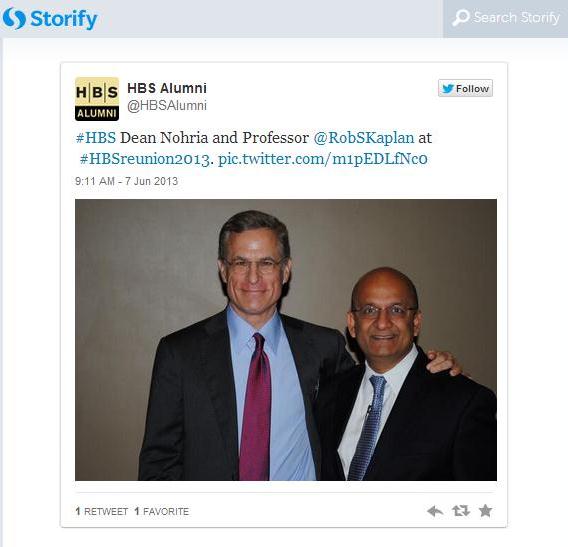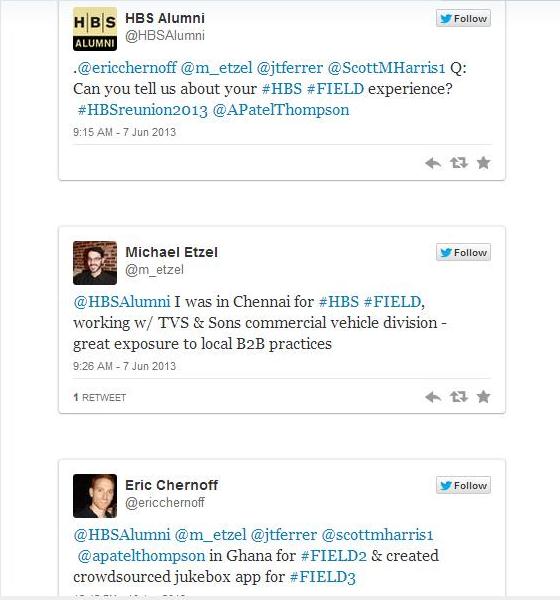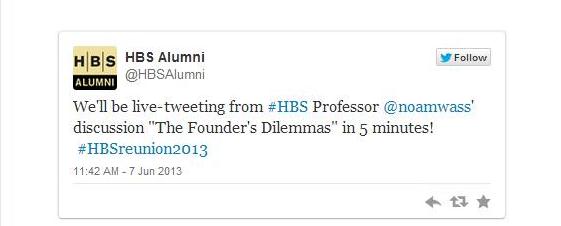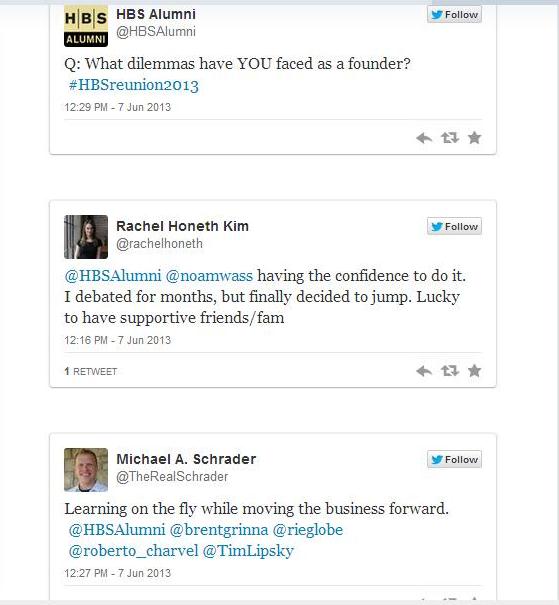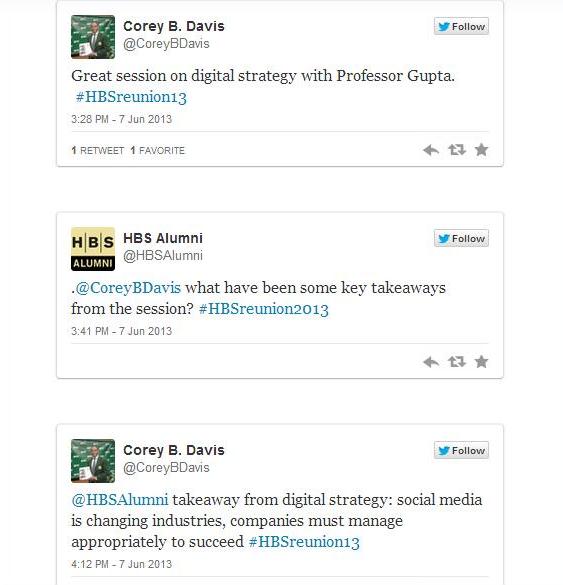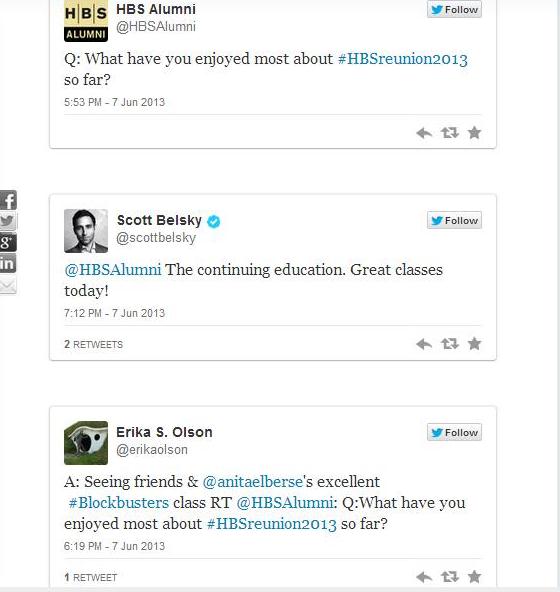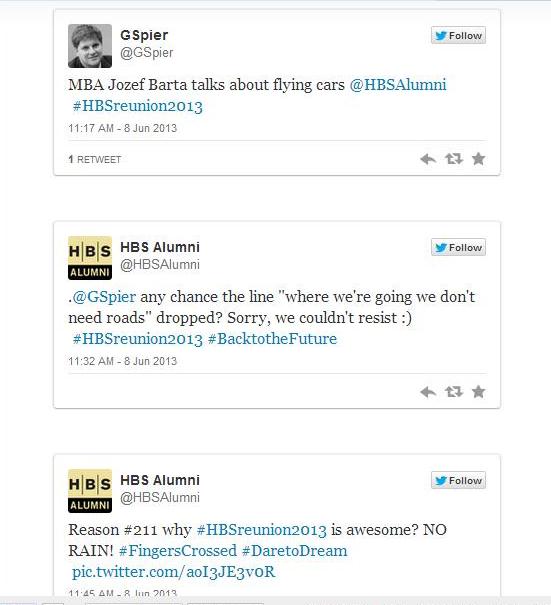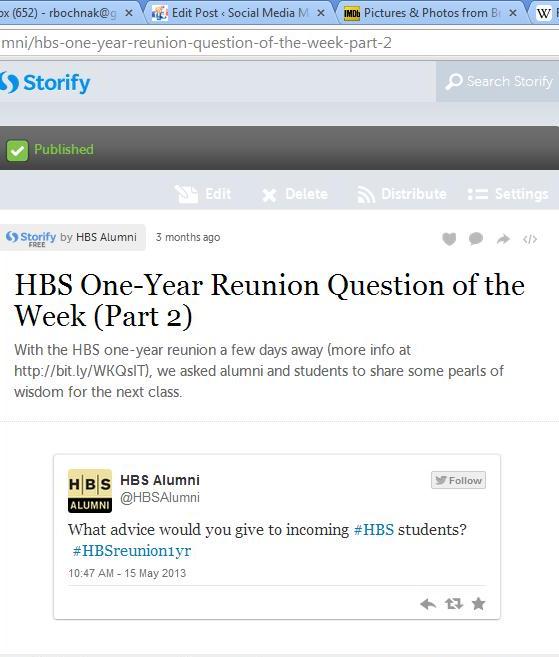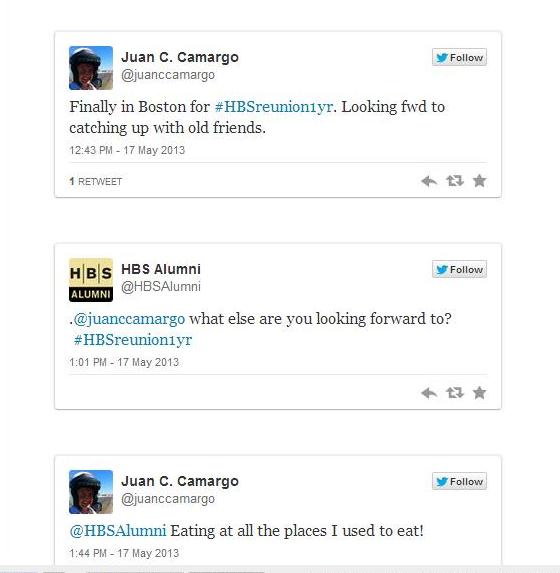Balancing Acts: Managing Your Social Media Work With Your Other Professional Responsibilities
I’m a lucky guy. I have a wonderful wife, healthy children, a nice home, good friends, and rock-hard abs.
Okay, that last one was a lie. My abs are far from “ripped.”
But the truth is I’m pretty fortunate, and this fortune extends to my job at the Harvard Business School (HBS). The position lets me to focus primarily on social media-related work, an area that I’m quite passionate about–evident in the posts I’ve penned on the subject since starting this blog in August.
But it hasn’t always been this way. Before HBS, I worked at the Tufts University Graduate School of Arts and Sciences for thirteen years as a senior writer/communications manager. In this role, I managed social media (Twitter, LinkedIn, Flickr, and the GradMatters blog) for the school and also served as managing editor/contributing writer of an alumni magazine; writer of a monthly e-newsletter; project manager/writer on various marketing projects; and communication liaison for all Arts and Sciences graduate departments at Tufts.
While I thoroughly enjoyed this job, it wasn’t always easy to balance my social media work with my other responsibilities—a challenge, I’ve found, that many communications professionals encounter. But, with time and experience, I was able to find a way to “make it work,” as Tim Gunn would say, and in this blog post I’ll share some tips for how you can too.
Start Small
If you’ve read any of my previous posts, you know that I’m pretty obsessive about Twitter lists. Having a list, or lists, of people you want to engage with is critical, in my opinion, to social media success. But when it comes to building and managing these lists, time is always an issue. As a full-time social media professional, I’ve been able to dedicate the hours necessary to develop and monitor several lists which, put together, come to about 7.000 individual “tweeters.”
While I didn’t have the bandwidth necessary to create large lists in my previous position, I was able to assemble smaller lists. Therefore, for the communications professional with limited time at his or her disposal, I suggest identifying a select group of tweeters–whether it’s 10, 50, or 100–to follow, add to a list, and engage with on a regular basis. In time, this list can be expanded, but it’s probably best to start small and then expand your efforts as you become more comfortable with the monitoring/engagement process.
Let Someone Else Do the Work…Or At Least Some of It
What do Dunkin’ Donuts, GPS technology, and user-generated content all have in common? Besides being awesome, these three seemingly disparate items all make my life a lot easier. While I could blog about all three (full disclosure: I’m pretty much a D&D coffee addict. Seriously, it’s becoming a problem), for this post I will focus on user-generated content. User-generated content, as the name implies, is any material produced by your social media audience. This can include tweets in response to a question, photos, blog posts, etc.
For the always busy communications pro, this content can save you valuable time AND give your audience the impression that you’re much more active on social media than you really are. Below are some examples of user-generated content that is fairly easy to collect.
Question of the Week: Ask your followers a different question each week (making sure to include the handles of the tweeters you want to engage in the tweet(s)); collect the responses, possibly asking follow-up questions of respondents; and gather the conversation into a Storify.
Tweet of the Week: Each week, copy and paste the tweets you like onto a word document and near the end of the week, let’s say Thursday, put the tweets (with the handle of the author) into survey monkey or another online polling platform, and have your followers vote. The top vote getters each week move onto the “Tweet of the Semester” contest with a chance to win a prize of some sort at the conclusion of the semester.
Photo Contest: If you work with undergraduate or graduate students, invite them to submit photos they have taken for an end of year photo contest. Like the “Tweet of the Semester” contest, there will need to be a prize of some sort involved, but there are some definite advantages to pursuing an initiative like this. 1) If students sign a release form, essentially giving your college or university the right to use the images, you can publish the best photos online and/or in your print materials. We ran a contest like this at Tufts and, as you can see, we had some very talented photographers. 2) you can generate quite a bit of engagement by having the student body and alumni vote for the winning photos via survey monkey or Facebook and 3) the students do most of the work–taking and sending in the photos–and all the communications staff member needs to do is create the releases (something that really only needs to be done once, since the form can be slightly edited each year); manage the photo submission process; and set up the voting platform.
Start a Blog (Seriously)
Blogging may be the last thing a communications professional wants to do, especially when tweeting on a regular basis is hard enough. But there is a way, borrowing from the user-generated model above, to make blogging at least once a month a worthwhile endeavor that isn’t too time-consuming.
While at Tufts, I noticed that the tweets which received the most clickthroughs were those that directed followers to articles on career-related topics. After my supervisor and I reviewed the data, we decided to start GradMatters: The Blog for Tufts’ GSAS as a way to provide this career counsel ourselves. We did have a few small problems, though. First and foremost, I wasn’t an expert in higher ed-related topics and, second, I didn’t really have the time to blog.
But, we did have one thing going for us.
We had a network of alumni willing to help out.
With this alumni support, my supervisor and I proceeded to develop a dozen or so story ideas and then I reached out to members of my network via email. These emails consisted of four to five questions and once I had a critical mass of responses I sat down and reviewed them in search of some common themes. Once this “research” process was complete, I created blog posts around the quotes that alumni submitted. (It’s important to note that audience participation is a crucial aspect of this blogging process. Personally, I would not have been able to pursue blogging if I had to interview each individual alumnus/a, transcribe their responses, and then write the posts. In this case, the user-generated content (i.e., emailed responses) made GradMatters possible.
The following is an example of how I used material provided by alumni.
While writing and editing these posts took more time than my other social media work, our blog was a success on many levels. The posts were valuable resources for current students and alumni, and also helped us expand the brand of Tufts GSAS outside the walls of the university. This was evident in both the amount of page views the blog received (by the time I left Tufts, the blog had garnered 30,000 unique page views in a year-and-a-half) and its social media traction (see below).
Therefore, while blogging can be time consuming, it can also have a big impact within and outside your organization and is something all social media managers should at least consider.
Was this post helpful? Is there anything I missed? Please share your thoughts in the comments section.
Robert Bochnak manages social media for the Harvard Business School’s alumni office. He’s also the former writer and editor of GradMatters: The Blog for Tufts GSAS.
Follow Robert on Twitter at https://twitter.com/RobertBoc.